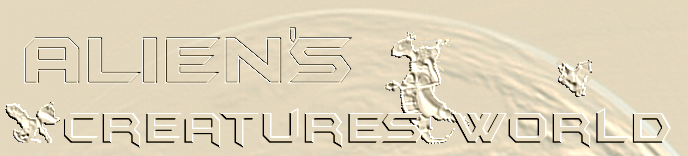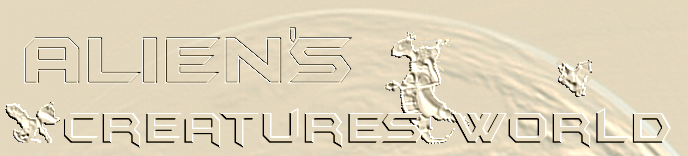The Story
On one of his last journeys through
the warp the Lone Shee encountered something unusual.
During the warping he felt something strange and
difficult to describe. A cold shiver, yes, this
might be the best description and he saw a very
strange green light. He thought about this incident.
Could the warping device malfunction? As he reached
home he immediately examined his warping device
but couldn't find any faults or malfunctions.
So either he had too many of those chocolate cookies...or
it was a quantum disturbance. Yes, exactly, that
was it! "Quantum disturbance", that
sounded good!
He already wanted to put aside the
warping device, when suddenly it started working
all by itself! But instead of the usual blue swirl
he knew it only showed the same strange green
light he saw in that quantum disturbance.
Pop! You could hear it loud and
clear and the warp device spat something green
at his feet. It had a somehow familiar shape...
The Lone Shee lifted it up very carefully. It
was a Norns. It had a strange fur pattern, green
and red and it had red hairs and two strange antennae
attached to his head. And it was dead. That norn
didn't survive the quantum disturbance, it seemed.
But how and where did it enter the warp? The Lone
Shee knew, he would never find an answer to this...


All his norns where watching the
scene. They all looked very sad, the Harlequin
norn wiped a tear from his cheek. It was always
sad, when a norn died. No matter if everybody
knew him or it it was just a stranger, probably
a long way from home, and alone.
Out of this sad mood the Shee decided
at least to save a sample of the genome of this
norn. Maybe not all was lost ...
And yes, he was right! After a few
research, tinkering with some of his genomes and
with the help of one of his Chichi females the
first egg lay in front of the Lone Shee. He and
his norns didn't have long to wait until the shell
cracked. And out came a...Alien Norn! Yes, the
Shee had decided to name this norn breed "Aliens"
because they looked so different than the others
and maybe even a bit alien...


After a few days, the first Alien
Norns were already adults, the Lone Shee wrote
a supplement into his diary concerning his research
about the Alien Norns. As follows: "The Alien
Norns are very peaceable. Above all, the females
seem to settle a dispute between my norns with
their mere presence. The ear spots ot the females
which I always thought they are only kind of a
decoration seem to be used for telepathic purposes
and this might have a unconscious influence on
my other Norns. Fascinating!"

Alien Norns come with new sprites
and a new genome. The sprites take slot T of the
norns. Alien Norns are peacable and seldom hit
other norns. They can breath under water and their
metabolism can cope with detritus and also with
alcohol. But they're still receptive to other
deseases, so keep those nasty bacterias and sick
norns away from them!

If you should wish to upload the
Alien Norns on your site and you do it because
you want to make them get known to a bigger audience,
go ahead. Please don't forget to give credits
and in particular please mention to whom they
are dedicated! You are welcome to use the above
picture for this purpose. If you only want to
do it, because you want to look better than you
really are, switch off your computer and get you
some real friends, you really need them! ;-)
Many thanks to TreeSprite
who made the Egg Agent file as a special gift
to me!
Download and installation
of the Alien Norns
Installation
If you download the egg agent: copy
the file into your "my agents" folder
and let the egg layer in the game lay the first
egg and hatch it. That's it.
If you download the other files:
1. download all files
2. Unzip all the files. Put the
.c16 files into the folder "images"
of the "Creatures 3" or "Docking
Station" directory. (the sprites take slot
T norn)
3. Put the .att files into the folder
"Body Data", the .creatures files into
the folder in den Ordner "My Creatures"
and the genome into the folder "Genetics"
of the directory"Creatures 3" or "Docking
Station" .
4. Start the game and import the
starter parents.
Coloured Alien Norns
|
|
|
|
|
|
|
|
Vylx
|
Rikk
|
Siil
|
Brox
|
Tinko
|
Berzz
|
|
|
|
|
|
|
|
|
Necky
|
Vikko
|
Anemda
|
Lentix
|
Pina
|
Gyrx
|
|
|
|
|
|
|
|
|
Hngunn
|
Loo
|
Manjet
|
Ikoku
|
Sukoka
|
Mjirx
|
|
|
|
|
|
|
|
|
Nirxy
|
Pilascz
|
Oonee
|
Andorr
|
Zyllx
|
Pelltr
|
|
|
|
|
|
|
|
|
|
|
Xyrta
|
Cyrrz
|
|
|